Once one gets more than a few hundred photographs saved on the computer it can become a chore to keep them organised and easy to find as time goes by. One eventually runs out of time and enthusiasm if each photograph is given a title and needs to go into specific folders which will eventually become unwieldy.
In addition to being a very powerful editing program for your photos it is equally powerful in organising and cataloguing the photos and searching for specific photos when one accumulates large numbers of them.
I have structured the presentation in the order in which one should proceed with this, the exercise begins at the importation of photos from the camera and addresses key-wording, probably the most useful and important part of being able to search for specific photos, as well as tagging and grading. There is also facial recognition so that a person can be searched for easily. The photos can be organised into one or more collections and so on.
The presentation takes you through my own workflow but Lightroom is so flexible that you may prefer to do things in a different way.
To view the presentations full size, please click the download links.
by Matt Oliver (download pdf version)
BCC-Get-Organized-with-Lightroom-Matt-OliverWant more?
The Adobe website contains tutorials on this and Lightroom has really good Help menus.
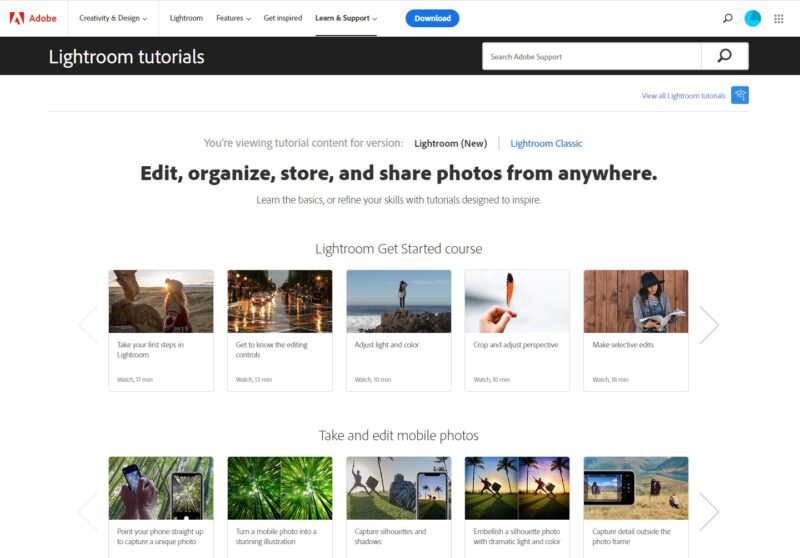
In addition there are plenty of YouTube sites that address each of the modalities that you may wish to use and get more information on.
Matt Oliver

